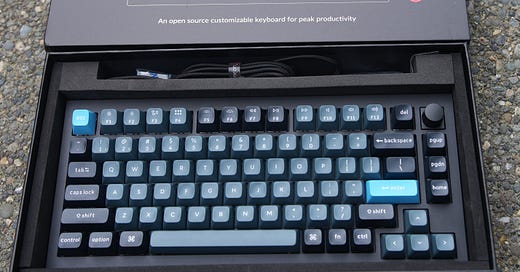Keychron Q1 Pro review: Compelling Q1 successor with wireless connectivity
Wired or wireless, custom mechanical keyboard
Hyperdrive Hits
4/5 Medals of Yavin: Solid, capable 75% mechanical keyboard built for years of pounding away
Wired or wireless connectivity
Mac and Windows compatibility
Free VIA software for keyboard customization
Programmable knob
Intro
A couple of years ago, the kind PR folks representing Keychron sent me a ZDNET customized Q1 QMK custom mechanical keyboard and it has been my preferred daily driver since then. The ZDNET color scheme, before the re-design, ZDNET logo button, and superb performance of the keyboard continue to be outstanding even after entry of many thousands of characters over the past two years.
For the past couple of months, I’ve been using the new Keychron Q1 Pro that brings all the greatness of the Q1 with the addition of Bluetooth wireless capability. The top right logo has also been replaced by a programmable knob.
I discovered Keychron keyboards a few years ago and as a person who spends a LOT of time entering text on a computer it is awesome to see all of the options for mechanical keyboards today. Whether you like the clicky sounds of a Phantom Blue switch or the tactile feel of a Phantom Brown switch, a Keychron keyboard gives you the ability to switch things up to match your mood and they perform brilliantly for years.
Rating:
As explained in my palmsolo’s Refresh Rating Scale post, I’m awarding the Keychron Q1 Pro keyboard four (4) Medals of Yavin. It brings the greatness of the Q1 to 2023 with a wireless Bluetooth connection option and a knob. The keyboard is pretty heavy for moving around the house for wireless connections, but it won’t shift around on you either.
The Good and the Bad
Despite all of the internal testing and trials, it’s rare to find a perfect product. Reviewers tend to push things to the limits and find unique situations where things may not perform perfectly. Software updates can also come later to fix some cons on products.
Pros
High quality multi-layer design
Rock solid aluminum case material
Wired or wireless, Mac or Windows, options
KSA (Keychron spherical angle) profile keycap set
22 RGB backlight settings
Cons
Bluetooth only for wireless connectivity (no 2.4 GHz dongle)
Wrist pad recommended due to front height
Experiences
Unlike the Q1 I reviewed a couple of years ago, all of the Keychron Q1 Pro models come with a knob in the upper right corner. Three types are available with multiple color and switch options too. I was sent a Fully Assembled Knob type in Carbon Black with the Keychron K Pro Red switches.
The keyboard is assembled with several layers and elements, including the 6061 aluminum case, sound absorbing foam, gaskets, a plate, switches, and keycaps. The switches and keycaps can be hot-swapped so you can quickly customize the keyboard to your preferences.
The keys are set at a 5.2-degree angle, and the bottom case is not adjustable. I use a Keychron wooden palm rest since the keyboard is quite tall at the front, 22.6 mm without keycaps installed. The back height is 35.8 mm without the keycaps. The keyboard is 327.5 mm in length and 145 mm in width. It’s a typical 75% keyboard so this width is fairly standard for Keychron.
One of the primary reasons for a mechanical keyboard is to enjoy the switch options. The review unit came with the Keychron K Pro Red switches that require minimal force and are quiet switches, which may be good for the office where you don’t want too much clicking. I personally like the clicking sound of a mechanical keyboard so I swapped in the blue switches.
The retail package includes the switch puller, keycap puller, screwdriver, hex key, and cable to connect and/or charge the keyboard.
The free VIA software is available if you want to ticker with the fine details of your keyboard. I’ve used this a few times to setup macros and such, but I often enjoy the standard default of Keychron’s keyboards. The model I tested includes the knob, and by default, the knob works to control volume with a press-in of the knob toggling mute on and off. You can reprogram the knob to perform other actions, such as zoom in and out, adjust the screen brightness, and more. In addition to downloading and installing the free VIA software, you also need to download the appropriate keymap JSON file from the Keychron website. Once this is set up, then you can set the macro for the knob in addition to mapping other keys as you desire.
Four layers of key settings are provided with layers 0/1 assigned to MacOS and layers 2/3 assigned to Windows. You can customize shortcuts, backlight effects, and a lot more with the software, so spend some time setting the keyboard up, so it works best for your needs.
Specifications
Specifications alone don’t mean much, but they are useful for comparing similar devices and checking that you are getting value for your money.
Length: 327.5 mm
Width: 145 mm
Weight: 3.83 pounds (1736 grams)
Polling rate: 1000 Hz (wired) and 90 Hz (wireless)
Battery: 4,000 mAh for up to 100 hours of working time with low brightness. Up to 300 hours with no backlighting.
Bottom Line
Keychron continues to release compelling mechanical keyboard options for its customers and one of the toughest decisions is trying to figure out which one will work best for your needs. If wireless connectivity is important to you, then the Q1 Pro should definitely be near the top of your list. As much as I like the Q1 Pro, I’m planning to go back to using a Keychron Q5 because I like having the number pad over on the right side.
My fingers fly over the Keychron Q1 Pro and I can comfortably type for hours on end with a palm rest under the front. My fingers never get fatigued and the curvature and size of the keycaps is perfect.
The Keychron Q1 Pro I tested is priced at $199 and I last saw that option was sold out. However, you can always select a different switch option and swap out the switches later too.