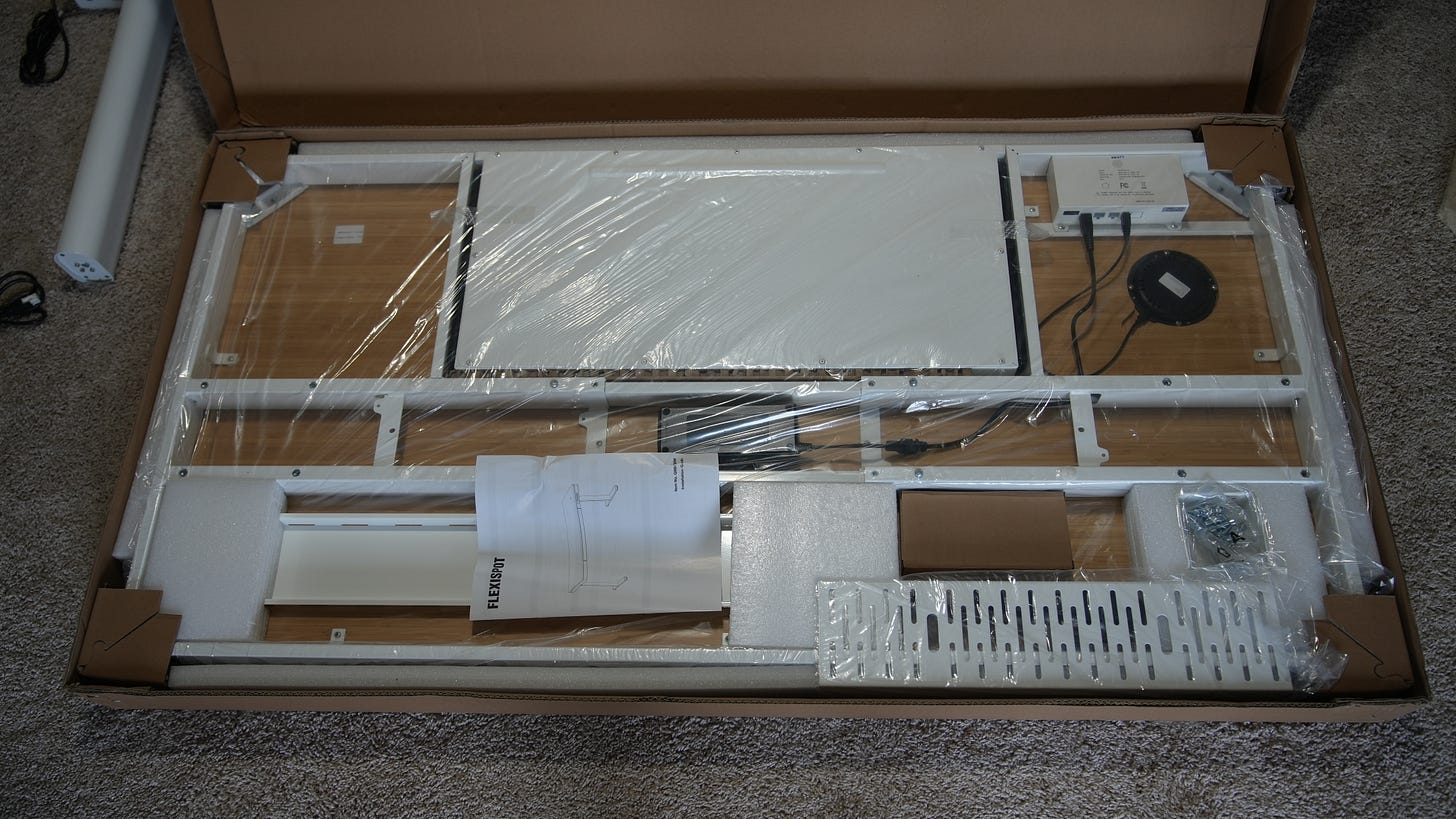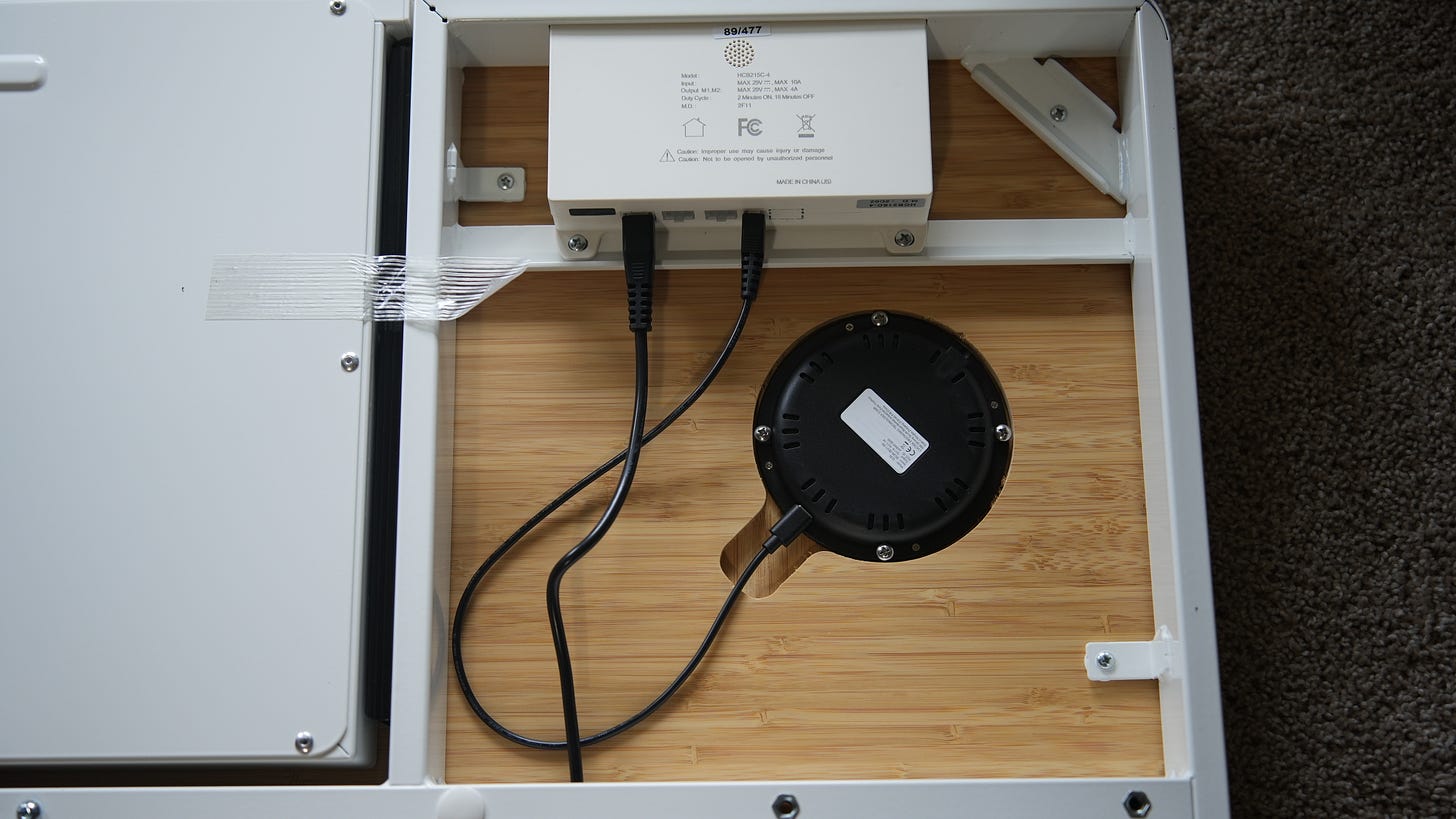FlexiSpot Comhar Pro Q8 review: Stable standing desk built for seamless transitions
A drawer, wireless charger, dual motors, and more make this a lovely addition to your office
Hyperdrive Hits
4/5 Medals of Yavin: High quality materials, drawer, charger, and dual motors make this a full-featured desk that’s a bit pricey
Easy assembly
Four custom preset heights
Collision avoidance feature
When COVID-19 first sent most of us home to work, I embraced using a standing desk and now it is an essential piece of office furniture. I love changing my perspective throughout the day and moving more than when I used to sit all day long.
The folks at FlexiSpot sent along a white Comhar Pro SQ8 standing desk for me to evaluate. I set it up in one of my rooms to provide an alternative work space from my Star Wars-themed primary home office.
Rating:
As explained in my palmsolo’s Refresh Rating Scale post, I’m awarding the Comhar Pro SQ8 standing desk four (4) Medals of Yavin. It’s a solid option for a rather large desktop and the drawer is pretty handy. FlexiSpot has excellent ratings and produces high quality office furniture.
The Good and the Bad
It’s pretty rare for me to not find something that can be improved with a product and for things like electric bikes the pros and cons can depend on your riding needs.
Pros
Easy assembly
Two robust metal legs with motors on each leg
Seamless large center drawer
Qi wireless charging area
Four custom level pre-sets
USB-A and USB-C charging ports
Included cable management tray
Cons
Flush buttons require specific finger targeting
Collision avoidance requires bit of resistance
Bit pricey (although price drop since I started testing is great)
Desk assembly
The FlexiSpot Q8 arrived in two separate boxes, one with the motorized legs/feet and the other containing the top and cable management tray. The shipping weight of the desk top box is just about 75 pounds and the leg box is about 53 pounds. The desk is designed to be assembled and positioned in place by a couple of people. However, I'm a pretty big guy with an engineering degree so I went ahead and did it all myself without any problems.
The legs and top were well protected in the boxes and were in perfect condition. The specific directions, tools, and hardware are included so you do not need to provide anything to assemble the desk.
The directions were very easy to follow and assembly went surprisingly fast. You only have to attach the two legs, the feet to the legs, the cable management tray mounting brackets, and then plug in the motors and controller. I installed the desk in an office with carpet, but the feet also have levelers on the bottom in case you need to level the desk.
The cable management tray comes with two brackets that fit into holes pre-drilled into the bottom of the desktop. The tray is very spacious and has an opening on the front side to make it easy to route your cables and even set down the power bricks for your monitors, computers, and other gear set down on the desk.
Experiences
After mounting all of the pieces to the bottom of the desk top, get some help to rotate the FlexiSpot Q8 into its standing position. Plug in the power cord and you are all set and ready to use the desk. The desk top provides ample space at 55 inches by 28 inches with rounded corners and a thickness of 0.6 inches for the bamboo and 2.7 inches with the metal frame piece.
There are four programmable memory settings, up/down arrows with a LED display showing the current height. Height settings are available from 24 inches to 49.2 inches, which is a great range for a standing desk. My preferred sitting height is 30.5 inches and my preferred standing height is 45.1 inches. Switching between these two only takes several seconds and the movement is quiet too
.
The Qi wireless charging area worked well and is indicated with a wireless symbol on the bamboo top. The USB-A and USB-C ports work well for connecting cables to charge up your gear too.
Other standing desks I have tested did not have drawers so I had to position other boxes and organizers on the desktop for pens, calculator, extra phones, and other miscellaneous articles. It’s great to slide them into the smooth opening drawer on the FlexiSpot Q8.
Specifications
Specifications alone don’t mean much, but they are useful for comparing similar devices and checking that you are getting value for your money.
Top material: Bamboo
USB-C output: 45W
USB-A output: 18W
Desk capacity: 220 pounds
Height range: 24 to 49.2 inches
Drawer dimensions: 28.3 x 12.8 x 1.97 inches
Bottom Line
Even if there aren't measurable health benefits of standing over sitting, simply changing my perspective throughout the day has made me more productive. In addition, I find when I transition from sitting to standing it prompts me to leave the office and walk around my house so more activity is being initiated through regular sessions of standing.
It's great to shift to a standing position and look out my room window to see some of the world around me as I work. Spending several hours a day on Microsoft Teams meetings can be a defeating lifestyle, but standing desks switch up your perspective a bit and get you shifting your weight around as you make the transition up and down.
The Comhar Pro SQ8 standing desk is available in white and black. It has a standard MSRP of $799.99, but I see it currently on sale for $649.99 so now is a great time to pick one up. You can also find it on Amazon for that same $649.99 by applying the available $150 coupon.
*Disclosure: I only recommend products I would use myself and all opinions expressed here are my own. FlexiSpot sent the desk for evaluation purposes, but the company has no influence over the content in this review. All opinions are my own. This post may contain affiliate links that add no additional cost to you and I may earn a small commission.