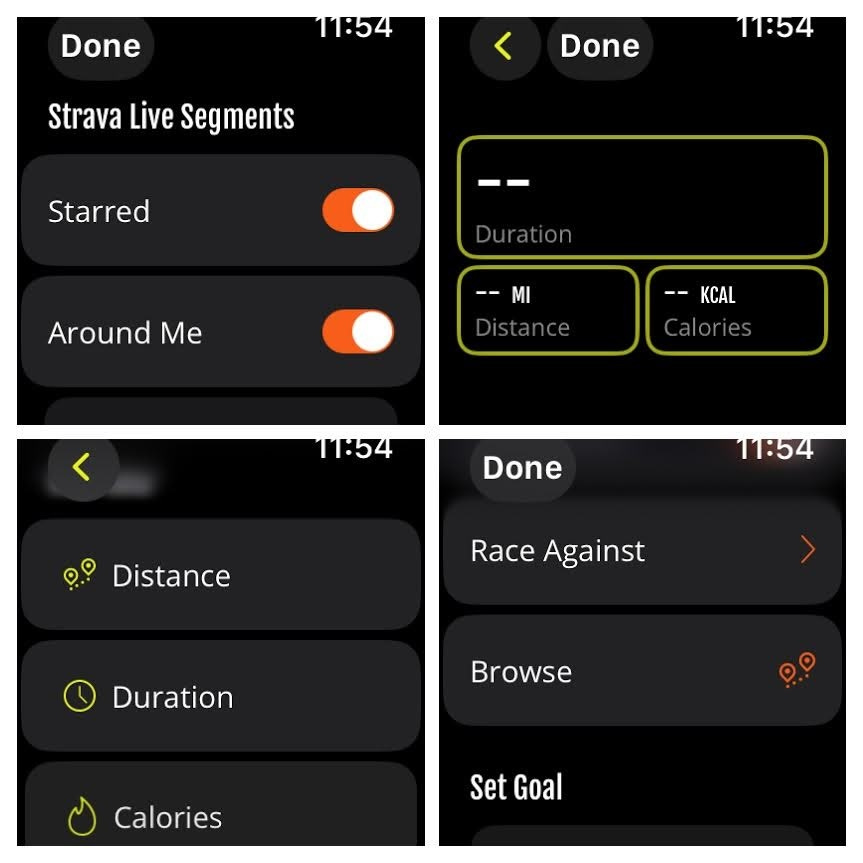ENGO 2 Photochromic: PRs powered by glasses
Achieving your best performance is one reason to use a watch while training and these glasses enhance that experience with a heads-up display.
Hyperdrive Hits
4/5 Medals of Yavin: Highly recommended for athletes looking to achieve goals, become Local Legends, or have key fitness metrics front and center while working out.
Clear, readable metrics in view of your right eye
Easy gesture control to switch customizable displays
Long 12 hour battery life
Fit could be improved
Support for a wide range of devices, but still lacking a few important ones
I’ve been a Strava premium member for many years, primarily to test out features for my mobile tech coverage and use it as a way to motivate me to get out and run. I enjoy the challenge of trying to improve my Strava Live Segment records and achieve Local Legends status in my neighborhood.
Looking down at my watches that support Strava Live has been useful, but I don’t like having to look at my wrist constantly as I attempt to improve my segment time by a few seconds. A few months ago I was sent the ENGO 2 Photochromic lenses to test out and on the very first day of running I was able to achieve PRs on two segments!
The ENGO 2 Photochromic lenses provide a heads-up display in front of your right eye that shows you key metrics as you run, ride, row, and perform other activities. I’ve learned quite a bit about using these glasses with a few watches so check out my YouTube video and my review below to find out all of the details as you evaluate whether or not this is an accessory that makes sense for you.
Rating:
As explained in my palmsolo’s Refresh Rating Scale post, I’m awarding the ENGO 2 Photochromic lenses four (4) Medals of Yavin. The ability to customize the data that is shown and have clear metrics right in front of your eye is a game changer for the right people. The fact that the glasses can work in clear mode or sunglasses mode makes them useful all year long too. The fit can be improved, it would be nice to have a smaller central control unit, and an improved ActiveLook app for the Apple Watch would easily make this a 5 Medals of Yavin award winner.
The Good and the Bad
It’s pretty rare for me to not find something that can be improved with a product and after months of use I have some thoughts based on lots of experiences.
Pros
Powerful heads-up functionality
Long battery life of 12 hours to power any workout and a number of workouts in most cases
Function as clear lenses and sunglasses
Gesture control to easily switch display metrics
Excellent support for the Apple Watch, Garmin, and Suunto sports watches
Affordable price
Cons
No support yet for Google Wear OS, Polar, or COROS watches
Limited activities with ActiveLook on the Apple Watch
Glasses can slide around in sweaty conditions and with lots of movement
Experiences: Apple Watch
The first wearable that I tried with the ENGO 2 PC glasses was the Apple Watch Ultra 2 and I was blown away by that experience due to the support in the ActiveLook app for Strava Live Segments. The visual of showing a half circle icon of my progress on a Live Segment is fantastic and highly motivating. The glasses have been key to me setting PRs on various segments around the country and if Strava Live is important to you then pair the ENGO 2 PC to an Apple Watch and you will be thrilled.
One rather significant limitation with the Apple Watch is that the ActiveLook app is limited to runs and bike rides with basic targets of time, distance, and calories. There is no support for interval training or following any sort of training program. While many recreational runners and cyclists may be fine with this approach, many athletes use programs for training for a 5K, 10K, half marathon, or marathon.
I tried starting the ActiveLook app with a free run and then launched Apple Workouts with a custom workout, but then the ActiveLook connection to the ENGO 2 PC was ended and I no longer had any data show up on the glasses.
So bottom line with the Apple Watch - the ENGO 2 PC is great for Strava Live Segments, but limited for any kind of advanced training session.
Experiences: Garmin
While I usually have an Apple Watch on one wrist, a Garmin watch (preferably one with a LED flashlight) lives on my other wrist. With everything being fairly simple with the Apple Watch, Garmin is at the other end of the spectrum with advanced, detailed set up instructions for complete customization of the data that appears on the ENGO 2 PC HUD.
With a Garmin watch or compatible bike computer, you can have up to six screens (aka data dashboards) with one to six metrics on each screen. The number of metrics that are available depends on your device with the larger bike computers supporting up to six metrics on one display. A rather cryptic code is used to build your custom dashboards so make sure to check out the full Garmin data field guide provided by ActiveLook. It may seem confusing at first, but once you set up these dashboards for each of your favorite activities on your Garmin device the experience is flawless.
The one limitation with using a Garmin device is that Strava Live Segments will not project to the ENGO 2 PC, but will appear on the watch or bike computer so you will have to glance down at them to help you achieve your PR.
Experiences: Suunto
Everything I saw on the ENGO site led me to believe that the ActiveLook functionality only worked with the Suunto 9 and Suunto 5 watches. However, since I’m testing a Suunto Race I decided to check out the SuuntoPlus Store in the Suunto smartphone app on my phone and was pleasantly surprised to find that the ActiveLook sport app was indeed available for the Suunto Race.
Here are the steps to use the ENGO 2 PC with a Suunto watch:
Install the ActiveLook app to your compatible Suunto GPS sports watch.
Launch the activity you want to participate in
With that activity selected, swipe up to view SuuntoPlus and tap on it
Scroll down to the ActiveLook app and confirm that it is toggle on
Turn on your glasses and confirm that the connection is live
Start your activity and enjoy key metrics right in view of your right eye
Three dashboards appear on the ENGO 2 PC with the paired Suunto watch, but I have not found any way to customize this data. Battery status, time, elapsed time, distance, heart rate, cadence, current pace, and current speed appear when I run. Strava Live works the same as the Garmin watch with this data appearing on the watch only.
Specifications
Specifications alone don’t mean much, but they are useful for comparing similar devices and checking that you are getting value for your money.
Dimensions (Standard size): Width-138 mm, Height-49mm, Weight-36 grams
Dimensions (Large size): Width-139 mm, Height-61mm, Weight-41 grams
Lens: High definition polycarbonate with Category 0-3 photochromic functionality
Connectivity: Bluetooth 4.2
Battery: Usable life of up to 12 hours, charge time of 3 hours
Durability: Dust and water resistant (rating not provided)
Bottom Line
The ENGO 2 Photochromic (PC) lenses are available in two sizes, priced at $349.95 each. The glasses provide key metrics in a heads-up display in front of your right eye and if you are looking to improve your performance and keep your eyes on the road ahead then this is a wearable to seriously consider.
The ActiveLook app is available for Android and iOS so you do not even need a watch to pair to the ENGO 2 PC glasses if you want to workout with your smartphone. I prefer to use a watch, but you could always pair an external heart rate monitor or other sensors to your phone and use the glasses as your training partner.
Make sure to also check out the ActiveLook website for a vast host of other applications and services that the ENGO 2 PC works with. I participate in indoor rowing on a Hydrow Rower, but would love to wears these glasses on the water in an actual shell and watch how the metrics fly by with the wind whistling by.
I’ve been using the ENGO 2 PC for a few months while running, biking, hiking, and running with an Apple Watch Ultra 2, various Garmin watches, and a Suunto Race. When ActiveLook can support more advanced workouts on the Apple Watch and support expands to Google Wear OS, COROS, and Polar then they will definitely be a must have for all athletes.