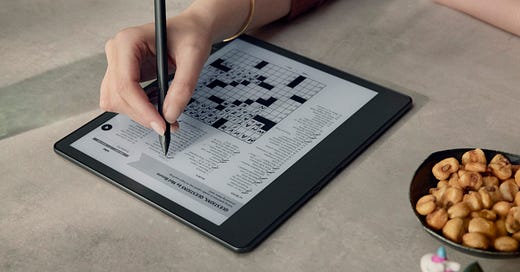Amazon releases yet another Kindle Scribe update: Text conversion, lasso select, and PDF improvements
Amazon is quickly checking off all of my review improvements
Back in December 2022 I posted my review of the Amazon Kindle Scribe on ZDNET and listed seven things I would like to see from Amazon to make the Scribe even better. We received a couple of significant feature updates since that time and today we receive another.
I’ve been impressed by Amazon’s ability to stick to its promise of regular feature updates since we’ve heard empty promises from companies in the past. These updates have come much more quickly than I anticipated too. The updates have also been significant with major features and functionality, not just minor tweaks.
Just about all of the suggestions I made have been implemented with this latest update and I am excited to install the update and test out the new features.
How to update manually
You may have already received the update, but if you are not patient and want it now then you may want to install the update manually.
Visit this Amazon page for the step-by-step instructions to update your Kindle manually. It’s fairly easy and just requires a cable connection to your PC and a simple drag and drop.
You can find all of the current updates for the Kindle on this Amazon website so bookmark this for future updates.
Let’s take a closer look at the new features available on the Amazon Kindle Scribe.
Convert handwritten notes to text
The ability to convert handwritten notes to text was one major feature that stood out when the Kindle Scribe was first released since other competitors offered this capability. After the update, Kindle Scribe users will see new options in the Share menu of a handwritten notebook.
Two new options will appear in the Share menu:
Convert to text and quick send
Convert to text and email
Your notebook will then be sent as a .txt file. If you select the Convert to text and email option then you can preview, review, and edit the notebook before sharing vide email to up to 5 email addresses.
Lasso select tool
This new tool works anywhere you write on the Kindle Scribe. This includes notebooks, sticky notes, and PDFs that were uploaded to your Kindle. Circle your text and then you can resize or move the selection.
You can also cut, copy, and paste your selection across your notebooks, sticky notes, and PDFs. This ability to copy and paste selected content is something I’ve been hoping for as I create similar notes in my notebooks.
PDF reading improvements
Amazon has improved the PDF experience with each update and included with this update is the ability to switch between landscape and portrait orientation, crop margins to increase font size, and select text to make highlights, add text notes, look up dictionary definitions, and more.
Write-on content
Amazon will provide selected books that support direct on page writing rather than having sticky notes added to the content. These titles include guided journals and word games like crosswords and sudoku. Search for “Write-on Books” or “On-page writing” to find supported content.
What else would you like to see?
It’s fantastic that Amazon continues to provide improvements and new features for the Kindle Scribe. I can’t wait to see what comes later, maybe in June?
I would like to see the following in future updates:
Export notes in other formats. PDF is great, but Word could be quite useful too
Handwriting to textBasic shape support so my flawed square turns into an actual square
Colored pens/highlighters that appear in color when you export and share your notes
What would you like to see come in future updates from Amazon?