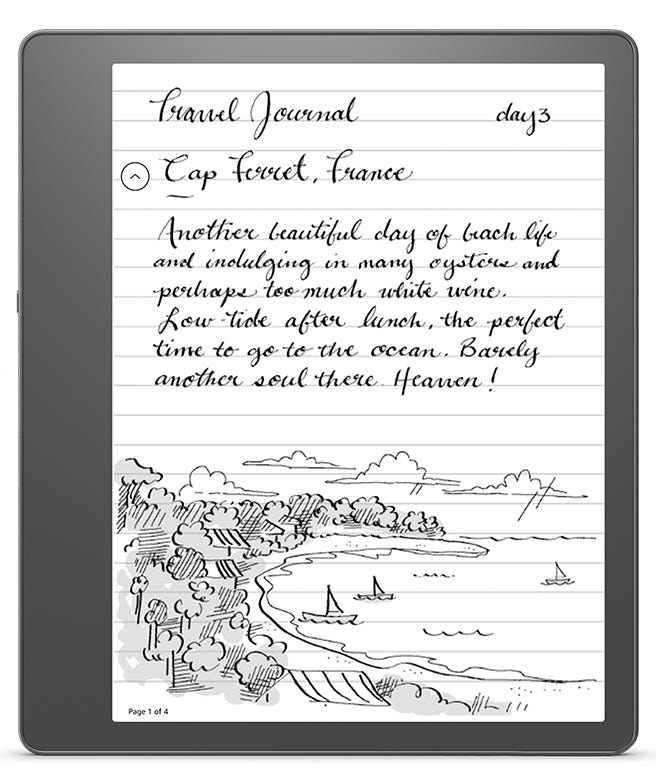Amazon improves Kindle Scribe with first regular update
A couple of my gripes have been addressed by this first update
After seeing a coworker’s ReMarkable 2 device, I was ready to purchase one to replace my standard pen and paper note taking process. Just as I was about to make that purchase, Amazon revealed the Amazon Kindle Scribe so I reserved one late last year.
The Kindle Scribe arrived in early December and I wrote a full review on ZDNET. Since the Kindle Scribe arrived almost three months ago, I have used it daily for capturing my engineering notes, writing/video notes, and personal notes while leaving the pen and paper behind. It has improved my workflow, provides an electronic format to archive my notes, and helped make my life nearly paperless.
When I wrote my ZDNET review, I listed seven improvements I would like to see come in future software updates. Amazon promised regular free software updates to improve the Kindle Scribe and the first one will be available today. Amazon addressed one item in my list while also providing two other feature updates that enhance the Kindle Scribe experience.
Check out my YouTube Shorts video for a quick look at these new features.
Stay tuned for an upcoming YouTube Shorts video demonstrating these three new features on my Kindle Scribe. I need to get the update on my device first…
How to update manually
You may have already received the update, but if you are not patient and want it now then you may want to install the update manually. I used this method so I could shoot a quick YouTube Shorts video, but the editing tools kept failing me there too :(
Visit this Amazon page for the step-by-step instructions to update your Kindle manually. It’s fairly easy and just requires a cable connection to your PC and a simple drag and drop.
You can find all of the current updates for the Kindle on this Amazon website so bookmark this for future updates.
Subfolders
One of my primary issues with the Kindle Scribe is the limited notebook file management. You can create folders and put notes in them, but there was no support for subfolders or for moving notebooks around between folders.
The update provides the ability to create subfolders in order to improve notebook organization. For example, I have main folders for personal notebooks, my engineering day job notebooks, and my writing/video notebooks. However, prior to this update the notebooks in these folders required lots of scrolling around to find the notebooks and the very first thing I will be doing after the update is organizing my notebooks to be more efficient and productive.
Kindle Scribe users will be able to move folders in and out of other folders and I assume the same will be applicable for moving notebooks to other subfolders.
Page navigation
Given the limited file management setup on the Kindle Scribe, I have one notebook that I use for all of the weekly management meetings that I facilitate. I capture all of the notes from the meeting and then for the next week I just continue that notebook from where I left off. It’s a bit of a pain to scroll down to view that content as I record the notes in a OneNote to share with others (I’m hoping for OneNote sharing in the future).
This first feature update provide page navigation within notebooks so I will soon be able to enter a “Go to page” number and skip ahead in long multi-page notebooks.
This is a great improvement in the Scribe that I did not know I needed until after capturing a couple of months of notes in a single notebook so thank you Amazon.
Additional brush types
While I am an engineer, I’m not an artist. I’ve tried sketch noting in the past, but haven’t been pleased with my results. However, with the new brush type tools on the Scribe I may give it a go again since I am using the Scribe daily.
Amazon added new fountain pen, marker, and pencil options with five thickness options for each. These new brush types are also available as customizable Premium Pen shortcuts so I will certainly figure out if I can improve my writing style with these new options.
What else would you like to see?
It’s fantastic that Amazon provided solid new features with this first update and I look forward to seeing the Kindle Scribe continue to improve over time.
I would like to see the following in future updates:
Export notes in other formats
Handwriting to text
Basic shape support so my flawed square turns into an actual square
Colored pens/highlighters that appear in color when you export and share your notes
What would you like to see come in future updates from Amazon?